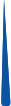Privacy 101 Checklist
A list of things you can and should do to increase your internet privacy. Click each one you currently do to rate your privacy acumen with our “Priv-O-Meter”! (See descriptions of each below for more info. )
A list of things you can and should do to increase your internet privacy. Click each one you currently do to rate your privacy acumen with our “Priv-O-Meter”! (See descriptions of each below for more info. )
Use a Private Browser
Privacy or incognito mode in a typical browser won’t cut it. It doesn’t actually preserve your privacy and safeguard your personal information. For that, you’ll need a private browser, something that blocks ads, limits contact with third parties, and prohibits tracking. For secure browsing, it’s the only way to go.
Update Your Software
Yes, those incessant reminders to update the software on your computer and phone are annoying. They’re also good recommendations. Software updates often include security patches—bits of code to address vulnerabilities in operating systems and programs. Think of it this way: old, outdated software has spent a lot of time in the hands of hackers. They know the flaws and how to exploit them. Software updates fix those weaknesses.
Learn More: Say Yes to Software Updates
Be Cautious with Links
Treat links in emails, texts, direct messages, and elsewhere with skepticism. Before you click on them, make sure you know where they came from and who sent them. If it’s at all odd (is your dad really going share “exciting big news” about the old family house via a standalone link in a text?), delete it.
Definitely Use a VPN
Virtual Private Networks (VPNs) provide encrypted connections between your computer and a server. When you use a VPN, it’s a lot more difficult for anyone to intercept and make sense out of the information flowing to and from your computer or phone. Lots of companies sell effective, affordable VPNs. Here’s a recent review of some popular options. Full disclosure: our parent company, Blindcut, offers a VPN, too. It’s a good option!
Learn more: What’s a VPN, and Why Do I Need One?
Don’t Sign in with Google or Facebook
It’s convenient, yes, but doing so hands over a whole lot of information about your online habits to Google, Facebook, Twitter, or whatever company is behind the account you’re using to sign in.
Protect Your Phone Number
You’re asked to provide your phone number just about every time you set up a new account online. Don’t give it out unless you really have to. Provide an alternate number. Or the number of a “burner” phone. Your phone number is one of the key pieces of data companies use to build your consumer profile. And it’s an important tool for verification. Keep it close to the vest. And keep your contact list private, too. It’s no good handing over your friends’ numbers either.
Opt Out of Cloud Records
Healthcare providers and schools are trying to streamline their systems by uploading their patient and student records to the cloud. When possible, decline this option. Keep your sensitive data out of the cloud.
Don’t Share Your Location
Sharing your location puts your privacy—and perhaps your safety—at risk. That’s the downside, and it outweighs just about any upside. When an application, like Snapchat, or website asks to access your location or share it, just say no.
Be Skeptical of “Deals”
Does the email seem a little off? Does the app seem too eager for you to share personal data? Does it seem too easy to get that $100 coupon off your next purchase? If it seems too good or too dire to be true, it probably is. Invite the skeptic into your brain and put on your critical lens. Sadly, the internet is not as free and wonderful as you want it to be.
Delete Old Apps
The fewer apps the better. Unsubscribe from and delete any apps you’re not using. Turn Siri off so it’s not always intrusively listening. Whenever possible, don’t let apps access your contacts, location, or other apps. Even when they’re “off,” apps can collect data and feed it to the home office. If you haven’t used an app in the last month, it needs you more than you need it. Delete it.
Disable Voice Assistant
Turn off Siri, turn off Alexa, turn off Google Home. But really turn them off. Completely disable them. Why? Because even when you think they’re off, they’re still listening (that’s how they’re able to respond when you say, “Hey, Siri.”) If they’re listening to you, they’re gathering your data.
Make Searches Safer for Kids
Use a child-safe search engine that doesn’t allow advertising or let third-party hosts track their digital activity. Some options include Kiddle, Quark, Duck Duck Go, or our favorite Seekadoo. Ensure that letting your child online doesn’t expose them to inappropriate content or compromise their privacy.
Visit our sister site Seekadoo to learn about our kid-friendly search engine.