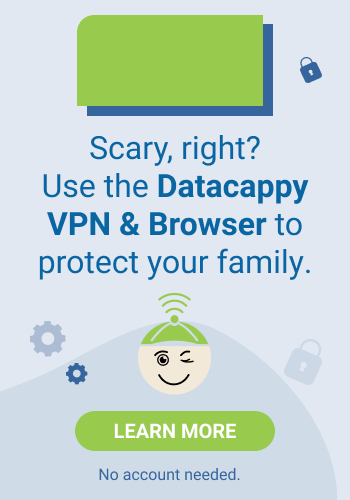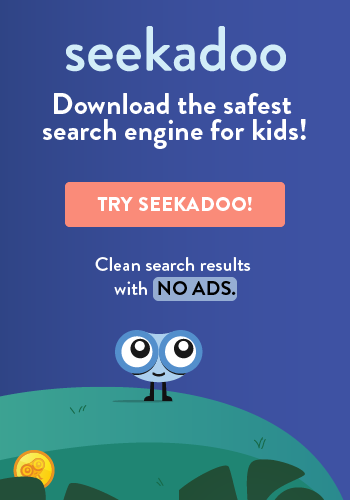Sometimes you don’t want anyone to know what you’re looking at on the Internet. No need to justify or defend that position; you just want to be anonymous. That’s what the private browsing, or incognito mode, on your browser is for, right?
Private is not Anonymous
Browsing in a “private” setting will block cookies, prevent any web addresses from auto-filling your address bar and keep no record of your history. Looking for birthday presents for your kids? Do it in private mode and your kids won’t be able follow your digital footprint the next time they hop on the family computer.
But private browsing modes really only pertain to the interaction between the browser and your device. While they can prevent the sites you visit from depositing cookies on your computer, they can’t stop the sites from recording your visit. And the internet service provider you use to connect to the internet can record your movements on the web, too. If you’re browsing on a computer at work or in a school, those institutions—or whoever controls access to the web—may also be able to monitor your activity.
Private is not Invisible
The sites you visit while using a private browsing setting can still record the keystrokes you make while on their sites (for instance, by entering a search term). To get closer to true anonymity, consider setting up a VPN, or virtual private network.
In short: Private or incognito browsing can be a helpful tool if you’re sharing your device with other people and you want to keep your internet activity…private. But don’t think of it as an invisibility cloak that lets you wander the web in total anonymity. They can see you.