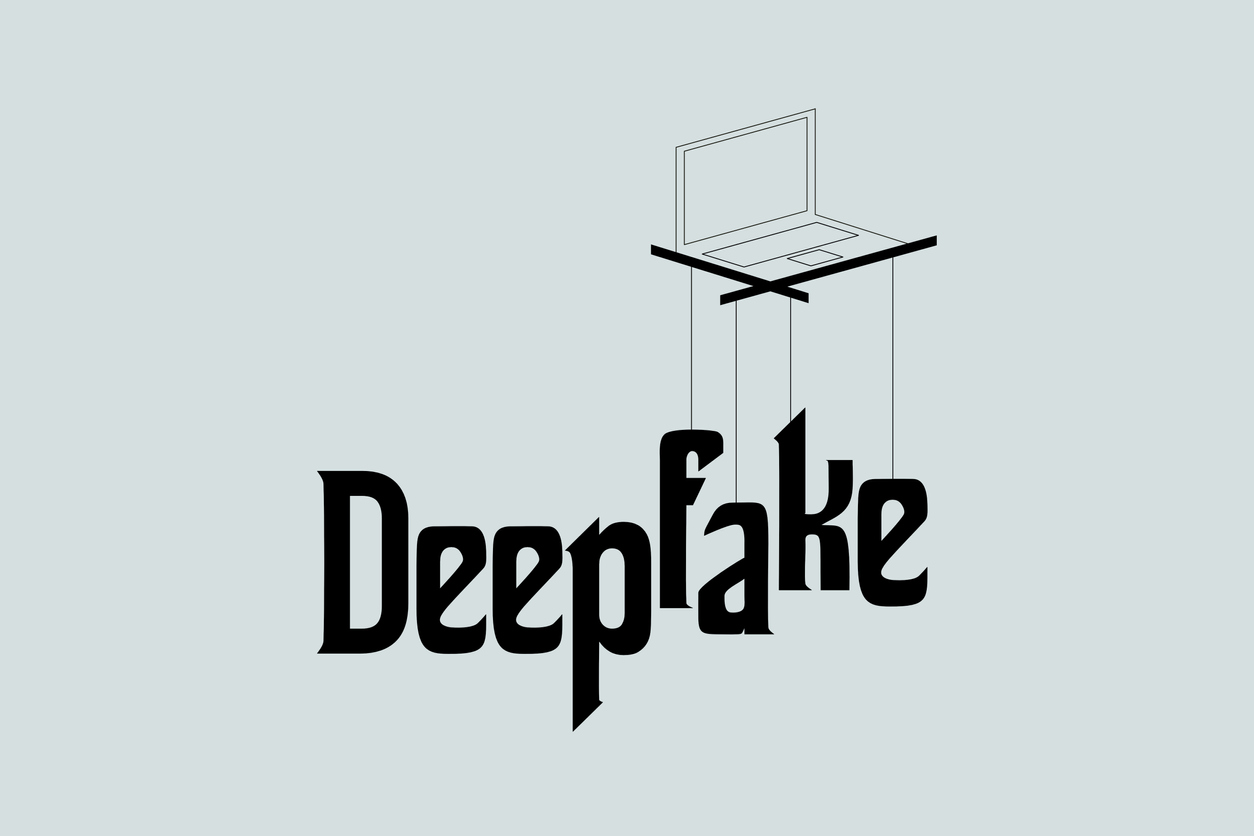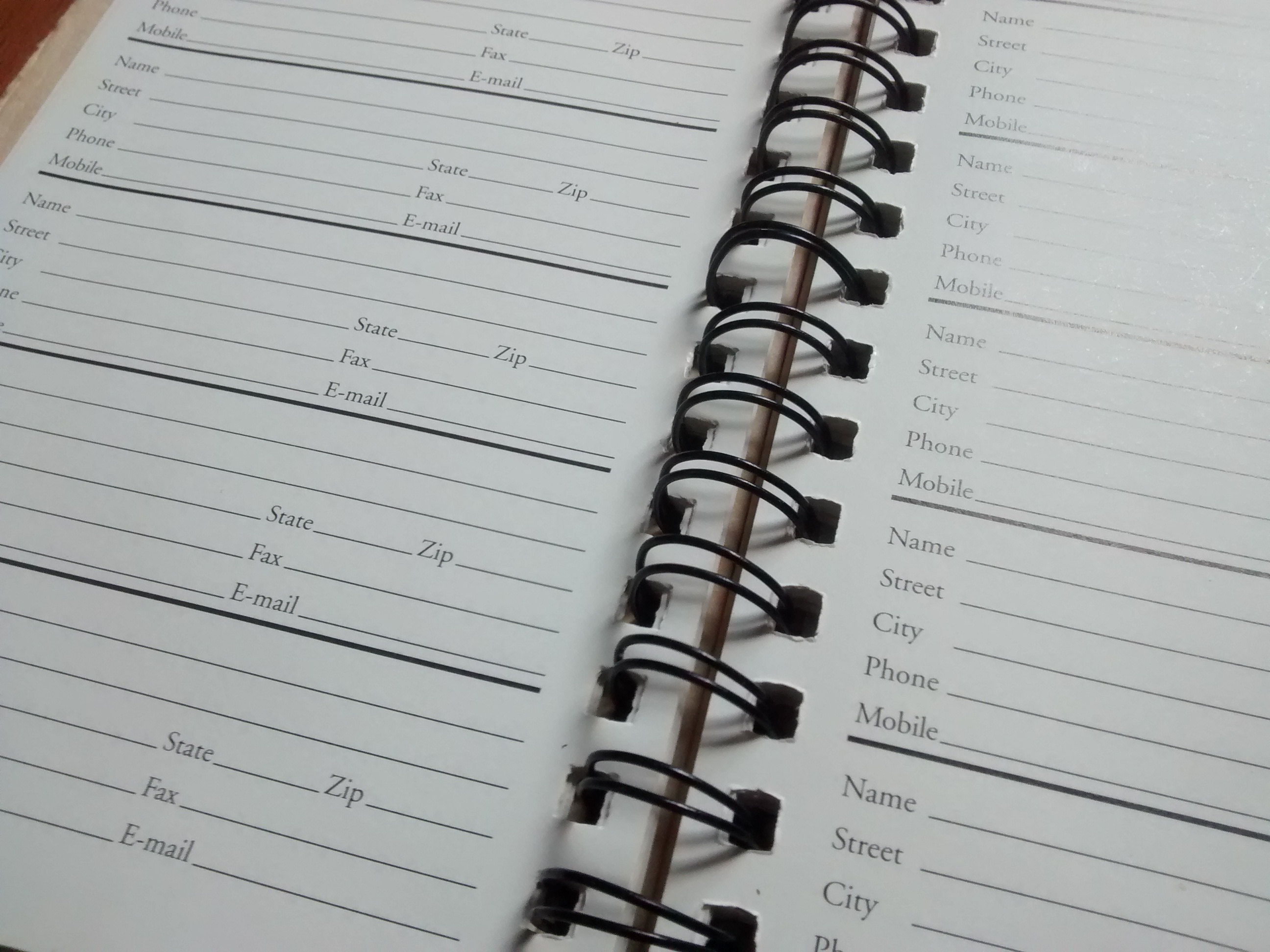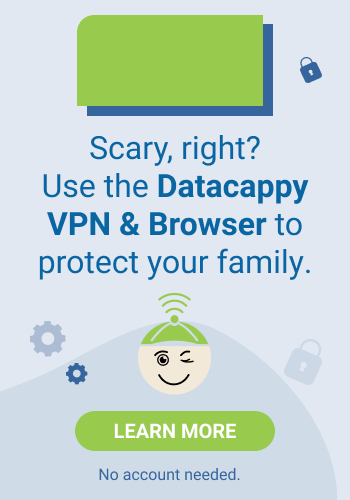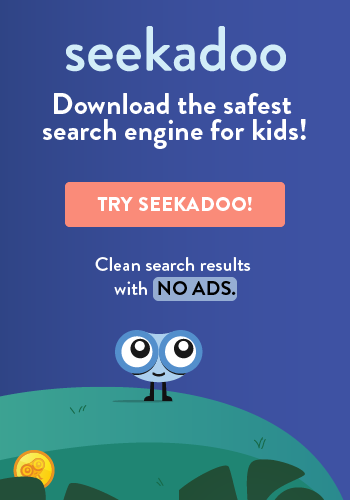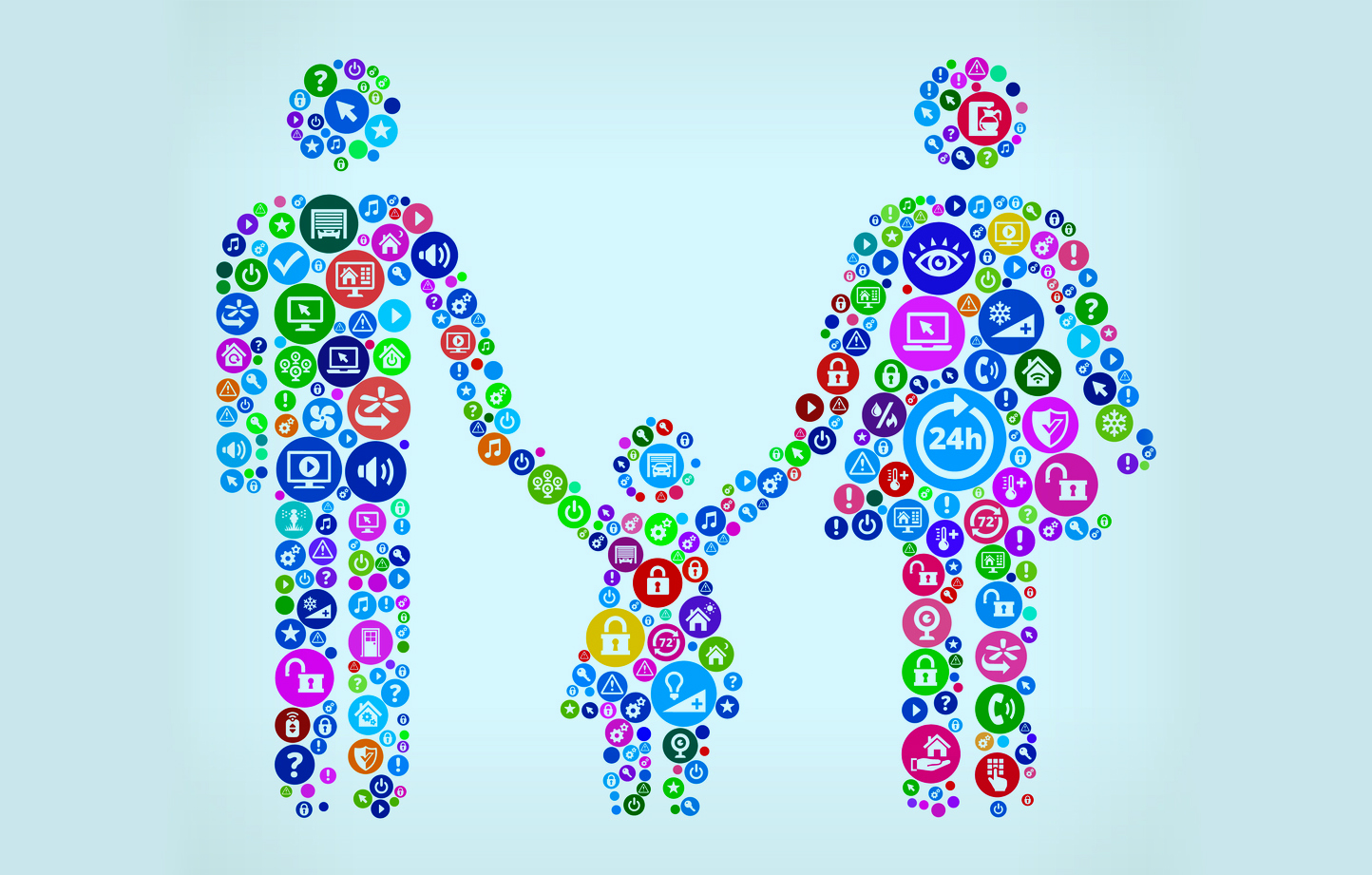
More than 60% of people are susceptible to believing fake research or news that’s based on opinions and fabrication. The internet is full of that kind of “information.” We all need to be careful.
If your kids are doing research online, they’ve got at their fingertips a powerful tool that gives them access to valuable information and resources that were once hard to find or out of reach entirely. But with the good comes the bad.
Here are four tips that’ll make a big difference in how they learn with online research.
1. Teach About Primary Sources
One of the most effective methods of doing effective research online is to use the system of backlinks to identify primary sources. It’s vital for you to find out where information is really coming from before you start to rely on it. In hunting for the truth, the source is as important as the information itself.
While news spreads fast online, it’s often manipulated a little by each person passing it along (think of the old game of Telephone). There are ways to combat the pervasiveness of rumor and innuendo online, but it takes effort. If you remember a quote that might have been said by a president, don’t trust a meme to confirm it. Find it cited by a reputable news source. Better yet, look for the transcript of the speech itself. Make sure you scroll beyond the first thing Google returns.
The first result isn’t always the best result.
2. Show the Difference Between News and Opinion
The line between news and opinion has become seriously blurred in the last few years. Anyone who follows politics will tell you identifying The Truth is increasingly difficult, as news and opinion get mixed, often in the same broadcast or column.
Teach your kids about the differences between news reports and opinion pieces. Show them what a genuine, reputable and trustworthy news site looks like and what an inflammatory, unreliable site looks like.
Tools like Wikipedia are great to get the research ball rolling, but they’re not always the best place for deep information. What they’re able to do is to gather lots of information in one space about a given concept and start to aggregate links. Those links are the really important stuff, the things that help you to verify what you’re reading.
A bonus tip: Using the internet to thoroughly research a topic will lead you all over the internet. Make sure you’re always also using the right privacy tools so that you’re not releasing any sensitive information while you’re browsing.
3. Look for Exact Wording
As search engine algorithms have improved in the last few years, they’ve become better able to provide reliable content without the spam. If you’re looking for primary sources, Google and other search engines are working harder to help you find them.
Use quotation marks if you’re looking for exact wording. It can be difficult to find sources, but if you spot a quote somewhere or a reference to a specific study, put that note in quotations to find it somewhere else. Just like that, you’ve got another source.
Search engines sometimes separate the words you’re looking for, reorder them, and return results that don’t fit your needs. The best way to fight that is to restrict your search by using quotation marks.
This is a helpful concept if you’re working on a novel or a popular piece of poetry. You can pull out a section, put it in quotes, and see what other people have said about it before. It also helps you with attribution.
4. Know What You Don’t Want
If you want to ensure you keep some of the options out of your search, then you should consider using a hyphen or minus symbol in your search query.
Let’s say you were searching for the origin of Windows, the operating system for computers. You may want to add a few words to tell search engines that you’re not looking for anything about houses or installation of rectangular panes of glass (aka windows). You could add elements to your search like “-home”, “-glass”, or “-repair” to make sure you’re getting information about computers and their operating systems.
If you want to find reviews of a recent production of “12 Angry Men”, you might not want to read reviews of the film. Adding “-film” to your search is going to give you a lot more results that are relevant to what you’re seeking.
You can find this style of searching used by almost any kind of search device, whether it’s on an e-commerce site or a school library system.
Research Tips Keep Kids out of Trouble
The two biggest problems that kids have while researching are plagiarism and finding bad research. Using the research tips above, you can avoid both issues and end up finding information that teaches them new and powerful things.
If you’re looking for the perfect tool to help find solid info, check out our recommendation here.