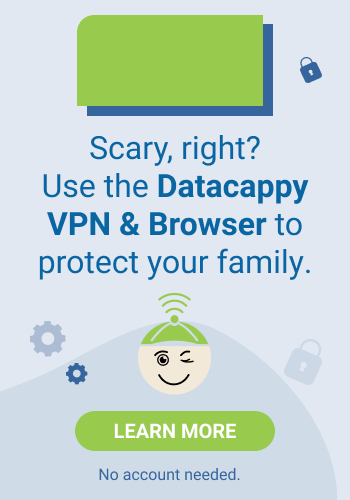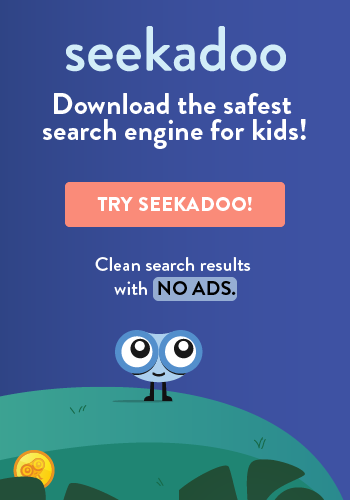Kids are always one step ahead of their parents when it comes to technology, and they’ve come up with some clever ways—like the secret calculator—to disguise their online activity. For instance, they’re using apps to mask what they’re doing. Some of these apps are so effective, most parents are completely fooled by what they see when they look at their kids’ phones. A trained eye, though, might notice that something’s amiss.
Swapping apps
In theory, if you click on an icon on a smartphone, the program associated with the app opens up. But that’s not always the case. Enterprising teens have discovered ways around this, reconfiguring their phones to tie a seemingly innocuous app to something else. For instance, the icon for the Stocks app — one of the Apple apps that can’t be deleted — could actually launch Snapchat.
Swapping apps is difficult to accomplish on an iPhone without jailbreaking it. (Jailbreaking refers to hacking an iPhone to do things it wasn’t meant to do, which voids the manufacturer’s warranty and opens the door to viruses and unwanted side effects.) However, masking is made easier on Android through a series of apps, such as Icon Changer, that allow users to change the icon that displays for a given app. As you might expect, these apps come with a whole host of privacy concerns, such as viewing the contents of the user’s SD card, installing additional shortcuts and giving full network access to the app.
The secret caluclator
Although iOS is generally clear of the type of hacking that’s used in modding app icons, your child’s iPhone is anything but a safe haven. That’s because iPhone users can utilize a different app to hide things from their parents. It’s an app that looks just like a commonly used utility, only it has an entirely different purpose.
The Secret Calculator app, available through the iOS App Store, is a parent’s worst nightmare. It looks and functions exactly like a regular calculator, until a user enters their secret passcode into the calculator. At that point, the app turns into a private repository for secret photos — including photos that might contain inappropriate content and aren’t part of the usual Camera Roll — along with contacts that don’t show up in the standard Contacts list, a private Web browser and password manager. All in an app that appears to be an innocuous calculator.
There are dozens of variations of the Secret Calculator app on both Apple and Android devices. These apps not only facilitate a kid’s risky behavior, but like app masking programs, they come with a slew of digital security risks. These range from unrestricted Internet access, to the potential for the app to steal the user’s Touch ID or fingerprint scans, to shady ads and everything in between. Worse yet, when uploading these photos to the app’s server, there’s always the possibility of that server getting hacked. Suddenly, those photos are circulating the internet.
How to handle it
Parents should periodically verify the apps on their kids’ phones. Tap an icon and see what launches. If it requires a password, ask your child to type it in and watch what unfolds. You may not get your child to show you everything they’ve hidden from you, but you can talk to them about what they’re doing online and warn them about the dangers out there. Building trust and maintaining open, honest communication are your most effective tools to helping your kids stay safe.