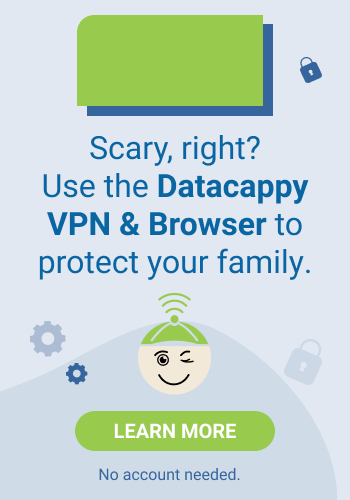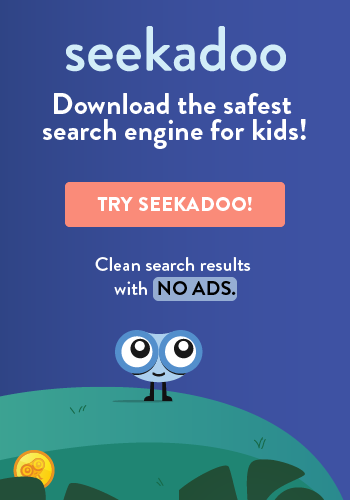Apps are listening, watching and recording you. Don’t let them. Block their access to your phone’s camera and microphone. Most apps — regardless of their intended function — collect personal data and use it for their own benefit. One of the ways that apps get crafty about collecting that data is by accessing your phone’s camera or microphone. Deny that access, and you’ll be safer.
You would be surprised to know that most apps on your phone have access to your camera and microphone data. This may seem OK for social media apps, where you may post videos or photos directly from your device. However, there are hundreds of apps that access your camera and microphone without having an obvious need. They do it to harvest personal data and improve their tracking.
Listening, Watching, Recording
Have you ever logged onto Facebook and seen an advertisement for something you were just talking about? It’s not just a coincidence. In all likelihood, your microphone is turned on and the app is accessing that data. Listening. As a result, they can target ads based on your own stated needs and wants.
Any app is a potential security risk. The more you have on your phone, the greater the risk. If they’re all listening, watching and recording your behavior, they’re gleaning a whole lot of personal data from you. By keeping a minimal number of apps on your phone and ensuring that none of them has access to your camera and microphone, you can improve your personal cyber security.
How to Block Access to iPhone Mic and Camera
- Go to your iPhone Settings.
- Scroll down to “Privacy”
- Click on “Microphone.”
- Disable permission for apps that don’t need access to your microphone.
- Go back to “Privacy,” tap “Camera” and repeat Step 4.
How to Block Access to Android Mic and Camera
- Go to your Android settings.
- Click on the Apps tab.
- Look at each individual app on your phone.
- Disable camera and microphone permission settings for each individual app.
Disabling these functions on each individual app on your phone seldom impacts the functionality of the app itself. It does boost your privacy and security and undermine—a bit—Big Tech’s tracking efforts. Get in to you phone’s settings, toggle those switches and block access to your phone’s camera and microphone. And then delete the apps you haven’t used in a month. (Who likes zombies?)